The Salesforce Summer ’19 Release
It’s nearly that time of the year again.
Articles, videos and infographics are suddenly appearing everywhere across the internet as people prepare for the Salesforce Summer 2019 release – including ourselves. Read on to learn exactly what has changed across the Salesforce platform and how it compares to the Spring 19 release.
Support for the rollout of Lightning
Given the success of the Lightning rollout so far, it’s hardly surprising that lots of new features have been added to make the transition easier and encourage users away from Classic. A significant amount of features were also created solely to improve the Lightning experience. Besides, Lightning is being switched on permanently for all orgs in October this year – so preparation really is key!
Do all features now work on Lightning?
Compared to the Spring 19 release, the difference in compatibility updates is significant.
In the Summer release, the only section not fully compatible with Lightning is the Org Setup. The Purge button and the management of deleted custom fields is still only available in Salesforce Classic, but Salesforce has clearly worked hard to improve Lightning compatibility since the Spring release, which you can read about here.
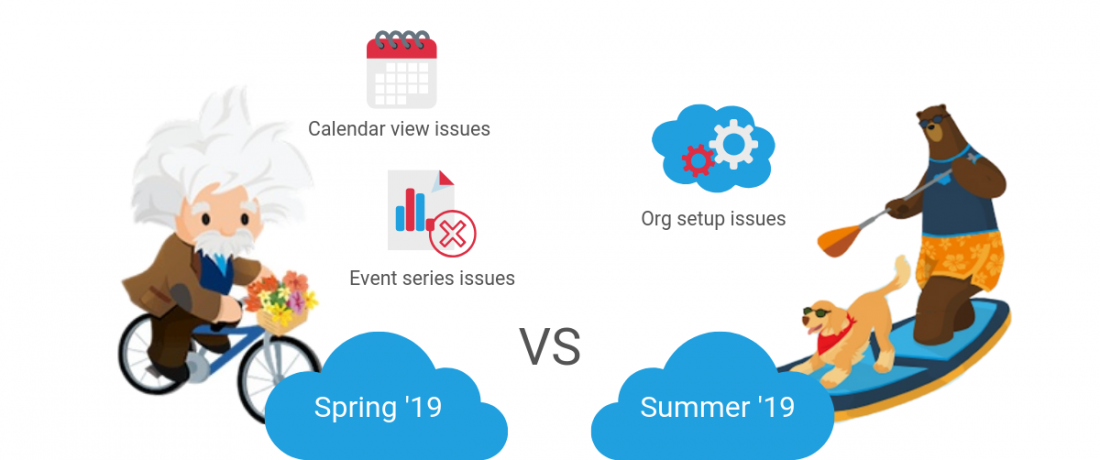
Meet the Lightning Experience Transition Assistant
The Lightning Experience Transition Assistant will be replacing the Lightning Experience Migration Assistant.
Despite having confusingly similar names, the Transition Assistant will actually be more practical for Lightning newbies as it’s split into three different phases; a Discover phase, a Roll-out phase and an Optimise phase. Each phase is accompanied by step-by-step instructions, tools and a progress bar so you can see how many recommended activities are left to complete for each section.
You can even add your own prompts and (without needing to use code) create in-app guidance to help your team learn how Lightning works, accompanied by specifications like time, audience and more.
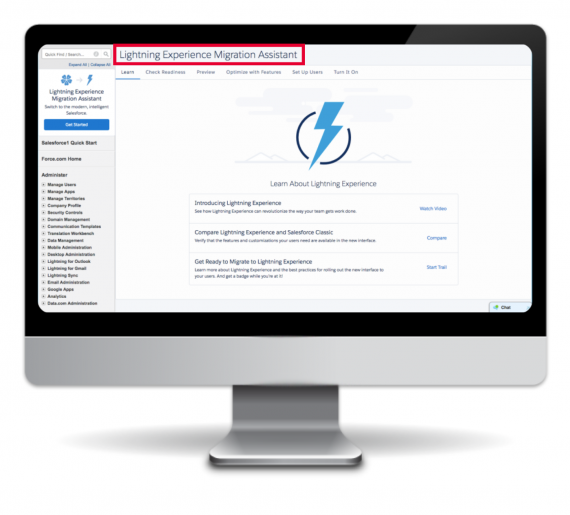
The new Health Cloud features
Changes to the Marketing Cloud
Is anything being removed?
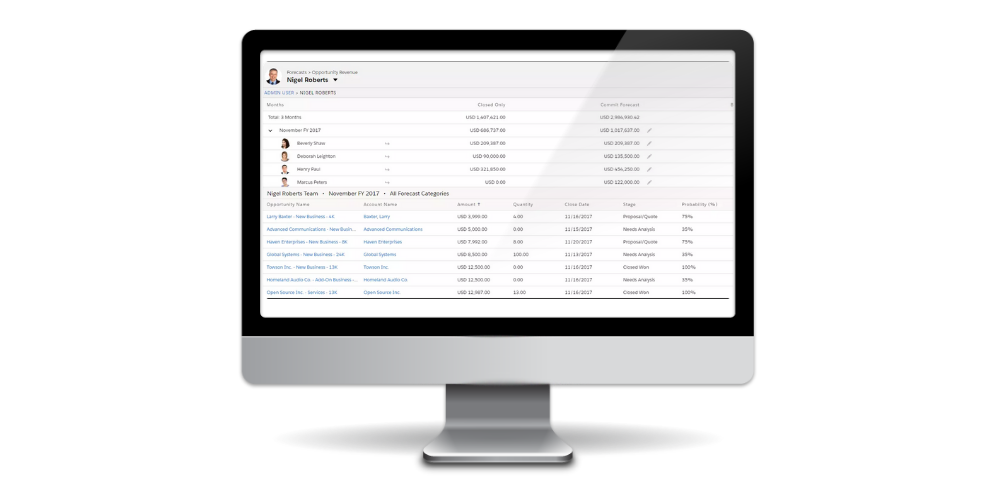
Contact Sandyx for more information
If you have any questions whatsoever about your existing CRM system or Salesforce org, please do not hesitate to contact us today.